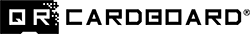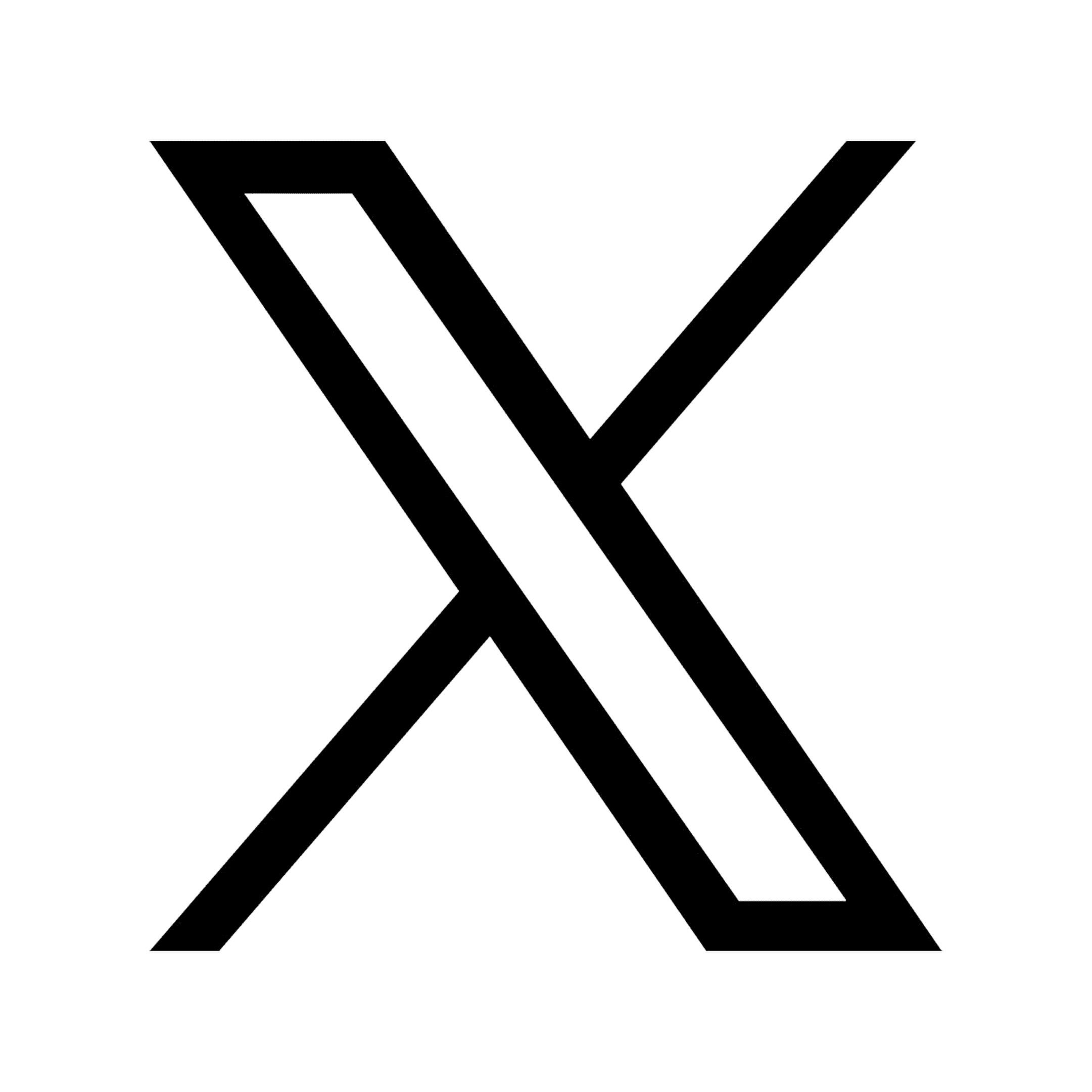Google Analytics integration in Tourmake
Tourmake officially integrates Google Analytics!
First, create a tracking ID on Google Analytics panel, dedicated for the tour. After, integrate it in your tour: in the editing panel, inside the Settings tab, enable Google Analytics and insert the tracking ID. Done!
Detailed statistics on visits will be displayed on the Google Analytics portal. However, the Tourmake analytics panel is still available for giving users and photographers detailed usage analysis on the tour elements.